It was devastating when Facebook announced that the new iOS 14 update will impact Facebook’s pixel tracking at a higher level, but Facebook has already found an answer by introducing Aggregated Event Measurement Tool (AEM) and Facebook Conversion API.
Want to know how it works?
Before we get into detail on ways to set up the event measurement tool, let’s discuss how the iOS 14 update affects Facebook Pixel tracking.
So, the new update rolls out with a new option for the users to opt-out from online tracking manually while maintaining several restrictions automated whether the user chose it or not. The new restrictions put out through the iOS 14 update will allow the devices to dam Pixel tracking, making it harder for apps and websites to track user behaviour.
So this new update is yet to be implemented for iOS 14 users, and pretty soon, this update will create massive fluctuations in the conversion tracking of iOS 14 users.
So let’s see what Facebook’s Conversion Api has for us.
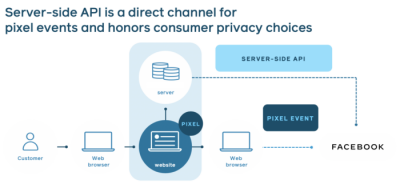
Facebook Conversion API | How It Works?
Whenever a user visits your website or application, the predefined pixel events will start to fire up accordingly based on the user’s event. This firing happens at the browser level sending updates to Facebook’s ads manager supported the events. This is how the pixel usually works.
Well, the conversion API uses a similar technique for tracking events. Whenever a user clicks on your website or triggers an event, Facebook generates a unique ID in the server for the user. The server will then use this ID to track the user’s entire activity based on your events. The server will then send back a confirmation to Facebook on event completion.
Also, for the time being, both the server and the browser events will be fired simultaneously to check if the browser event has been blocked by Apple’s new update and if the browser events do not respond, then Facebook automatically takes the server events for tracking.
Even if Facebook receives both the server and browser events simultaneously, it will “deduplicate” the events received and use just the browser events.
And that’s not the end of the line, Facebook has also changed the 28 days attribution window to 7 days attribution window, which will result in a reduced conversion rate.
Aggregated Event Measurement (AEM)
The Aggregated Event Measurement tool is a protocol to help you measure your conversion events within the iOS 14 restriction, however, till now, 8 conversion events can only be set up based on priority.
The event set up based on priority will be recorded as the final event. For example, if a user visits your website for purchasing products, and the events you set up was added to the cart and purchases only the final event that was added to the cart or purchased, will be recorded.
How To Set Up The Conversion API On Your Website
1. Verifying Your Domain
First, you have to verify your domain.
Go to your Business Manager under brand safety, select Domains

If your domain is already verified you will see a green dot on the main window.
If you see a red dot then your domain is yet to be verified.
Click on the add button situated on the left top corner, next to the search bar.
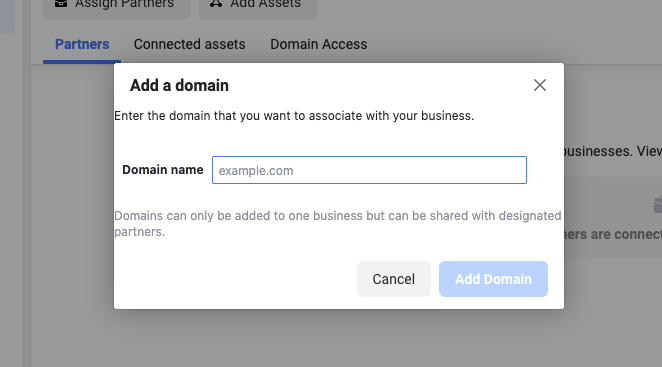
A dialogue box will pop up, asking you to enter your domain name.
The next step is to choose the method for your domain verification. Facebook provide you with 3 options: DNS Verification, HTML File Upload, and Meta-tag Verification.
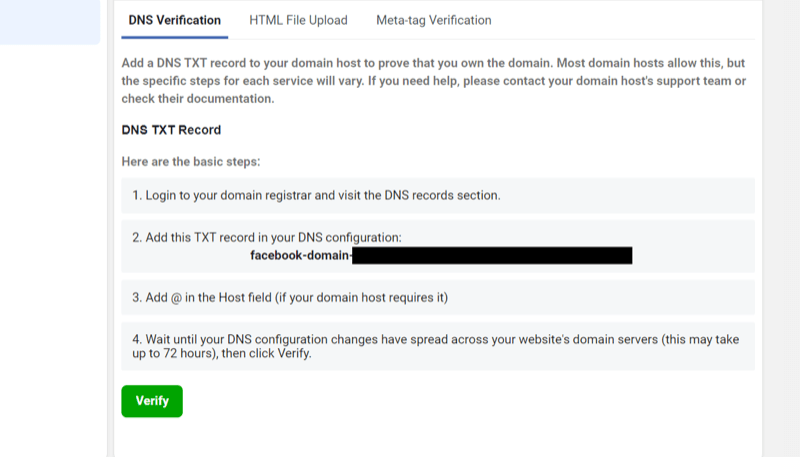
Choose your preferred method for domain verification, and after the process is complete you will see a green dot on the main screen of your domain .
2. Setting Up The Event Set-Up
Here is the step where we set up the event set up, using the Events Manager.
Go to events manager, open the setting tab, scroll down to event set up, and click the open event set up tool.
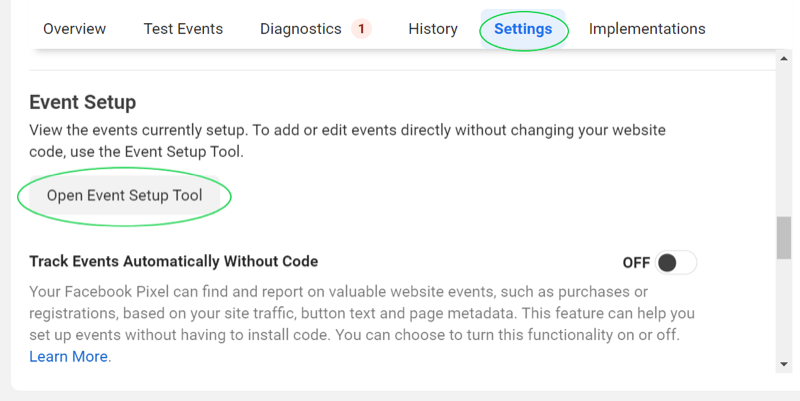
Start creating events that you want to track on your website using the event setup tool.
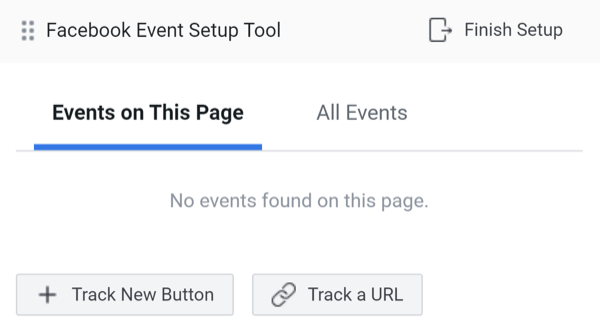
3. Configuring Aggregated Event Measurement Tools
To configure Aggregated Event Measurement, go to the events manager. Click on the overview and select Aggregated Event Measurement.
After selecting Aggregated Event Measurement, click on Configure Web Events
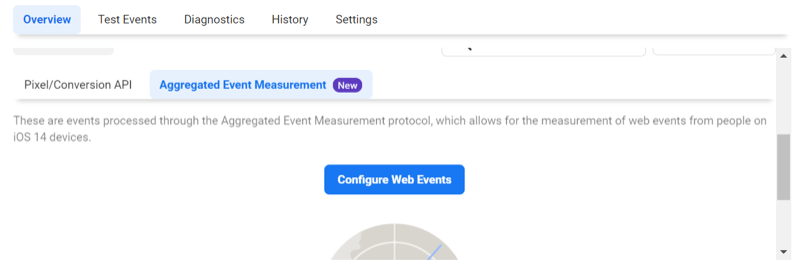
Your previous events from the pixel will be listed based on priority, which can be edited according to your choice.
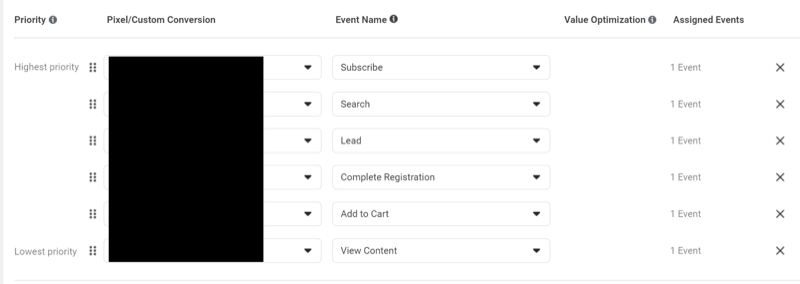
That’s it! You are done!
To Conclude
The new Facebook’s conversion API and the aggregated event measurement tools may not be effective as the previous pixel single setup, also adapting towards a new technology from one which was more comfortable and less complicated can be disappointing.
But on the bright side, youstill get to keep your data with accurate customer behaviour tracking and event measurement despite the new update restriction put forward by Apple
Share your thoughts in the comments!
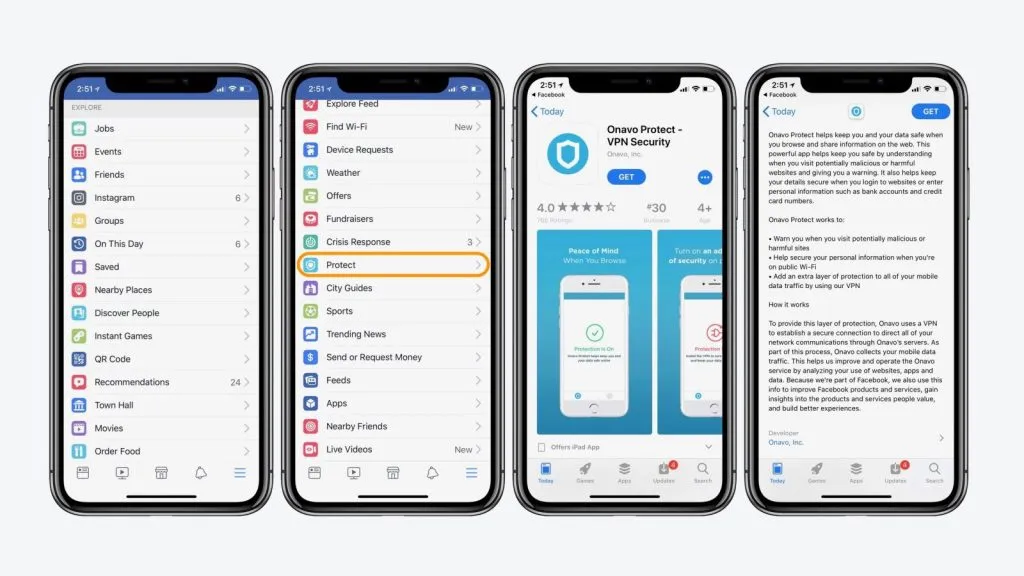

 Schedule An Appointment
Schedule An Appointment